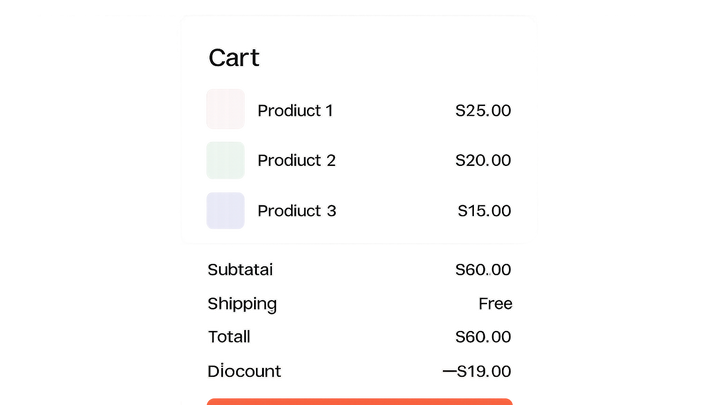Published on 2025-06-29T21:24:30Z
What is Cart Summary? Examples and Importance in CRO, UX, and SEO
The Cart Summary is the final review panel in an ecommerce checkout flow where users can verify the items they intend to purchase, review quantities, prices, taxes, shipping, discounts, and see the total cost before completing the transaction. It serves as a critical checkpoint that reduces errors, builds trust, and minimizes abandoned carts by offering clarity and a seamless handoff to the payment process. In the context of Conversion Rate Optimization (CRO), a well-designed Cart Summary can significantly improve completion rates by eliminating confusion and reinforcing purchase intent. From a User Experience (UX) perspective, it provides transparency and control, helping shoppers feel confident about their order. Although Cart Summaries don’t directly impact search engine rankings, they influence on-site behavior metrics like engagement and conversion paths, which can indirectly benefit SEO. Accessibility considerations—such as clear semantic markup and screen-reader friendly labels—ensure that all users, including those with disabilities, can review and finalize their orders without barriers.
Cart summary
A breakdown of items, costs, and adjustments for users to review before checkout, crucial for boosting conversions and clarity.
Understanding the Cart Summary
This section explains what a Cart Summary is and where it fits in the ecommerce user journey.
-
Definition
The Cart Summary is the UI component that displays a consolidated view of selected products, their quantities, individual prices, and aggregated totals before payment.
-
Role in the user journey
Positioned between the shopping cart and payment gateway, the Cart Summary acts as the final checkpoint, ensuring accuracy and reducing buyer’s remorse.
Why Cart Summary Matters for CRO, UX, and SEO
Cart Summaries play a pivotal role in conversion optimization, user satisfaction, and on-site behavior that can indirectly boost SEO.
-
Impact on conversion rate
Clear breakdowns and error reduction lower friction, leading to fewer abandoned carts and higher completed transactions.
-
Enhancing user experience
Transparent cost details and immediate feedback build trust, making shoppers more confident to proceed with checkout.
-
Indirect seo benefits
By improving engagement metrics—like reduced bounce rates and longer session durations—a refined Cart Summary can signal quality and relevance to search engines.
Best Practices for a High-Converting Cart Summary
Implement design, content, and technical strategies to optimize your Cart Summary for clarity, trust, and performance.
-
Clarity and simplicity
Keep labels concise and use a logical layout to minimize cognitive load.
- Legible typography:
Use readable fonts and sufficient contrast for text and numbers.
- Concise descriptions:
Abbreviate product names but include essential options like size or color.
- Visual hierarchy:
Highlight totals and the checkout button using size, color, or whitespace.
- Legible typography:
-
Trust and security signals
Reassure users by displaying badges and supported payment methods.
- Security badges:
Place SSL or PCI compliance logos near the total or checkout button.
- Payment icons:
Show recognizable card and digital wallet icons to signal flexibility.
- Security badges:
-
Responsive and accessible design
Ensure the summary is mobile-friendly and screen-reader compatible.
Tools for Analyzing and Optimizing Your Cart Summary
Leverage specialized SaaS platforms, analytics, and UX tools to evaluate and enhance your Cart Summary.
-
Prevue.me for actionable critiques
prevue.me provides prioritized recommendations across CRO, UX, SEO, and accessibility, pinpointing quick wins to improve lead generation and checkout completion.
-
Google analytics cart behavior reports
Track metrics such as cart additions, drop-offs, and checkout abandonment to identify friction points.
-
Heatmaps and session recordings
Use Hotjar or Crazy Egg to visualize user interactions and uncover where shoppers hesitate or encounter issues.
Examples and Code Snippets
Practical illustrations of Cart Summaries in HTML and visual analysis of high-performing designs.
-
Html example of cart summary
A basic HTML structure illustrating items, quantity, price breakdown, and checkout button:
<div class="cart-summary"> <ul class="items"> <li>Product A x1 <span>$10.00</span></li> <li>Product B x2 <span>$20.00</span></li> </ul> <div class="totals"> <p>Subtotal: <span>$30.00</span></p> <p>Shipping: <span>$5.00</span></p> <p>Total: <strong>$35.00</strong></p> </div> <button class="checkout-btn">Proceed to Checkout</button> </div> -
Screenshot analysis
High-performing cart summaries feature clear typographic hierarchy, prominent totals, trust badges, and a contrasting checkout CTA that stands out visually.