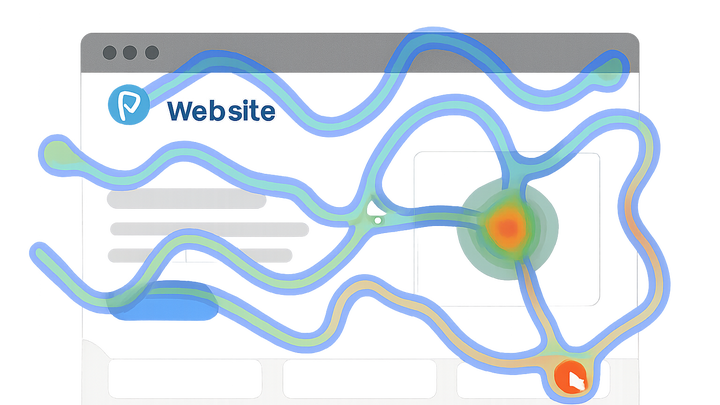Published on 2025-06-29T19:08:18Z
What is Mouse Tracking? Understanding Cursor Movements for CRO, UX & SEO
Mouse Tracking is a web analytics technique that records and visualizes user cursor movements, clicks, and hover interactions on a webpage. In CRO (Conversion Rate Optimization), UX design, and SEO auditing, it uncovers user intent and friction points by showing exactly how visitors engage with page elements. By aggregating this data into heatmaps and session recordings, teams can identify high-interest areas, confusing interfaces, and underutilized content. When combined with other analysis, mouse tracking drives data-driven design changes that enhance usability, boost conversions, and support SEO strategies. Tools like Prevue.me integrate mouse tracking insights into a comprehensive critique, offering actionable recommendations for maximum lead generation.
Mouse tracking
Recording and analyzing user cursor movements, clicks, and hovers to drive CRO, UX enhancements, and SEO improvements.
What is Mouse Tracking?
Introduces the concept of mouse tracking, how it captures cursor data, and its relevance to website performance analysis.
-
Movement tracking
Tracks the path and speed of the user’s cursor across the page, revealing areas of interest and friction.
-
Click tracking
Logs click events on page elements to show which links, buttons, or images attract user attention.
-
Hover tracking
Records where users pause or linger with their cursor, indicating elements that spark curiosity or confusion.
Benefits for CRO, UX, and SEO
Explores how mouse tracking insights can drive conversion rate improvements, enhance user experience design, and inform SEO strategies.
-
Ux optimization
Leverages cursor behavior data to identify usability issues and streamline navigation flows.
- Identify pain points:
Detect where users hesitate or backtrack due to unclear labels or design elements.
- Simplify navigation:
Reveal confusing menu paths or hidden interactive areas to improve layout clarity.
- Identify pain points:
-
Conversion rate optimization
Uses click and hover patterns to test and refine CTAs, forms, and funnel pages.
- Cta placement:
Determine optimal button locations by analyzing click density heatmaps.
- Form field adjustments:
Spot form fields with high dropout rates and optimize label clarity or order.
- Cta placement:
-
Seo and content strategy
Informs content layout and internal linking by highlighting high-engagement sections.
- Content engagement:
Pinpoint engaging headlines or paragraphs that receive more cursor attention.
- Accessibility improvements:
Identify areas where keyboard or screen reader users may face obstacles.
- Content engagement:
Implementing Mouse Tracking
Guidance on selecting tools, embedding tracking scripts, configuring events, and maintaining data privacy.
-
Choosing a tracking tool
Compare features of mouse tracking solutions tailored for CRO, UX, and SEO teams.
- Prevue.me:
Offers actionable CRO, lead generation, SEO, UX, and accessibility critiques with integrated heatmaps and session replays.
- Hotjar:
Popular for easy-to-set-up heatmaps and recordings but may lack advanced SEO insights.
- Crazy egg:
Provides scroll and click maps with A/B testing overlays, focusing on CRO research.
- Prevue.me:
-
Integration best practices
Ensure accurate data collection and actionable insights during setup.
- Script placement:
Install the tracking snippet just before the closing </body> tag for complete coverage.
- Custom event tagging:
Define events for key interactions like outbound links or form submissions.
- Script placement:
-
Data privacy and compliance
Adhere to legal requirements and ethical standards when capturing user behavior.
- Anonymization:
Mask personal identifiers and IP addresses to protect user privacy.
- Consent management:
Implement cookie banners or opt-in prompts to comply with GDPR and CCPA.
- Anonymization:
Case Study: Mouse Tracking with Prevue.me
A practical example demonstrating how prevue.me uses mouse tracking to improve lead generation form performance.
-
Identifying form friction
prevue.me heatmaps revealed users hesitated over the email field due to unclear placeholder text.
- Hover-to-click ratio:
High hover counts but low click events indicated confusion before form submission.
- Field abandonment:
Session replays showed multiple users leaving the form mid-fill.
- Hover-to-click ratio:
-
Actionable recommendations
Based on insights, prevue.me suggested simplifying the placeholder and adding inline validation, increasing conversions by 18%.