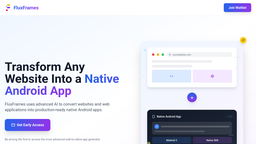Published on 2025-07-24T00:20:28Z
FluxFrames Landing Page: Strong SEO & UX, with Conversion-Boosting Opportunities
Analysis of FluxFrames.com landing page focusing on boosting conversions, organic visibility, UX, and lead quality.
Conversion Rate Optimization (CRO)
(80 / 100)Evaluates clear signup goal, CTA prominence, form simplicity, trust elements, and urgency tactics.
-
Clear, singular conversion goal
(Importance level: High)Single, clear primary goal is “Join Waitlist,” but the page also shows “Get Early Access” so unify CTAs to avoid confusion.
-
Consistent CTA Copy
Update copy to one label, e.g., all buttons say “Join Waitlist”.
-
-
Prominent CTA placement
(Importance level: High)CTA buttons are above the fold, but use a sticky header/footer CTA so users never lose sight of it.
-
Persistent CTA
Implement a floating “Join Waitlist” button at bottom right.
-
-
Frictionless signup form
(Importance level: Medium)Form only asks for email—great. Consider removing the optional checkbox or pre-checking it to reduce friction.
-
Streamline form fields
Pre-select “I want early beta access and updates” or move it to a link for details.
-
-
Trust signals & social proof
(Importance level: Medium)No social proof or testimonials are shown. Adding real user logos, quotes or metrics will build trust.
-
Add testimonial
Insert a short testimonial (““FluxFrames shipped our app in 10 minutes” – Jane Doe, Founder”).
-
-
Urgency/scarcity
(Importance level: Low)No deadline or limited-spots messaging; adding scarcity can increase urgency.
-
Introduce urgency
Add text like “Limited spots—join before August 1st.”
-
SEO & Meta Elements
(90 / 100)Checks on meta tags, structured data, image alts, headings, and technical SEO health.
-
Optimized title & meta description
(Importance level: High)Title and meta description are well-optimized for search intent. Keep them under 60⁄160 characters.
-
Correct canonical implementation
(Importance level: High)Canonical tag present. Ensure no duplicate content on staging or www variants.
-
Comprehensive structured data
(Importance level: High)JSON-LD for SoftwareApplication, Organization, and WebSite exist. Consider adding a BreadcrumbList for deeper pages.
-
Breadcrumb structured data
Add structured data example:
{ "@context":"https://schema.org", "@type":"BreadcrumbList", "itemListElement":[{ "@type":"ListItem", "position":1, "name":"Home", "item":"https://fluxframes.com/" }] }
-
-
Complete social meta tags
(Importance level: Medium)Open Graph and Twitter Cards are set. Good social share preview.
-
Keyword-rich image alts
(Importance level: Medium)Only the logo has an alt attribute. Add descriptive alt text to product screenshots and illustrations.
-
Descriptive alt text
For main hero image:
<img src="hero.png" alt="FluxFrames dashboard converting your-website.com into an Android APK">.
-
-
Logical heading structure
(Importance level: Low)Heading hierarchy looks logical, though multiple H2s could be nested under sections for deeper pages.
-
Technical SEO basics
(Importance level: Low)Viewport, mobile-friendly meta, and HTTPS are in place.
User Experience (UX)
(75 / 100)Assesses visual flow, responsiveness, speed, whitespace, and accessibility.
-
Clear visual hierarchy
(Importance level: High)Visual hierarchy is strong: headline → subheadline → CTA. Consider slightly increasing contrast on hero text for readability.
-
Mobile optimization
(Importance level: High)Design is fully responsive. On small phones, the hero image pushes content too far down—optimize stacking order.
-
Adjust mobile stacking
Mobile CSS: Move CTA above the hero graphic at ≤480px via flex-direction: column-reverse.
-
-
Page load speed
(Importance level: High)Hero and feature images appear uncompressed. Use WebP or lazy-load to boost speed.
-
Image compression & lazy loading
<img src="hero.webp" loading="lazy" alt="...">
-
-
Whitespace management
(Importance level: Medium)Whitespace around feature cards is balanced, but the bottom form section feels cramped on desktop—add extra padding.
-
Form interaction consistency
(Importance level: Medium)All interactions are intuitive, but error messages on the form (e.g., invalid email) aren’t visible. Ensure inline validation feedback.
-
Accessibility & color contrast
(Importance level: Low)Color contrast between white text and gradient background in the CTA section may not meet AA standards. Test and adjust.
Layout & Device Compatibility
(85 / 100)Checks layout consistency across devices and viewing contexts.
-
Optimized mobile layout
(Importance level: High)Mobile layout functions well, but simplify the sticky header icon—consider hiding the logo on scroll to save space.
-
Desktop layout readability
(Importance level: High)Desktop hero section requires horizontal scrolling on some monitors. Center content and constrain max-width to 1200px.
-
Constrain container width
CSS:
max-width:1200px; margin:0 auto;on container.
-
-
Consistent device/browser experience
(Importance level: Medium)Ensure identical appearance in Chrome, Safari, and Firefox by normalizing element styles with a CSS reset.
-
Cross-browser consistency
Include
normalize.cssor similar at the top of your stylesheet.
-
Content, Trust & CTA
(85 / 100)Analyzes headline strength, CTA design, copy clarity, and trust elements.
-
Strong, quantified headline
(Importance level: High)Headline is benefit-driven and specific; you could add a subhead that quantifies time-to-app (“in under 5 minutes”).
-
High-visibility CTAs
(Importance level: High)Primary CTA uses a bold gradient—great contrast. Consider adding a hover micro-animation for engagement.
-
CTA micro-interaction
CSS snippet:
button:hover { transform: translateY(-2px); }
-
-
Prominent trust elements
(Importance level: High)No customer logos or case studies. A “Featured in” or “Trusted by” bar would boost credibility.
-
Add press/client logos
Add a row:
<img src="forbes.png" alt="Featured in Forbes">etc.
-
-
Benefit-driven social proof
(Importance level: Medium)Copy highlights benefits but could use more social proof metrics (“Join 500+ early adopters”).
-
Logical conversion path
(Importance level: Medium)Flow from problem → solution → features → form is logical. Consider a short demo video before the form.
-
Add demo GIF
Embed a muted auto-play GIF of the conversion process above the waitlist form.
-
-
Supporting visual media
(Importance level: Low)Only one supporting image shows the UI; additional screenshots for key features could help.
Readability & Language Quality
(90 / 100)Assesses copy length, tone, and readability improvements.
-
Concise, active voice
(Importance level: High)Text is concise and active. Break longer subheads into two lines to improve scanning.
-
Consistent list formatting
(Importance level: Medium)Sentences are short; good for skimming. Use bullet icons consistently (the green checks vary slightly in size).
-
Emotionally engaging tone
(Importance level: Medium)Tone is professional and approachable. To add emotion, sprinkle in words like “effortless” or “seamless.”
-
Correct language quality
(Importance level: Low)Grammar and spelling are correct.
Summary
FluxFrames has a clear value proposition and solid SEO; to boost conversions further, add trust signals, urgency, accessibility tweaks, and minor layout tweaks for top-notch user experience.
Sources
Disclaimer: This review was generated for https://fluxframes.com/ at the request of a user and is intended for site owners, marketers, designers, and engineers to enhance usability and improve conversion rates. It is not intended for end-users, customers, or site visitors.