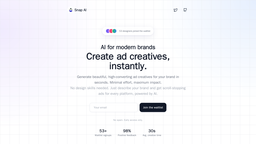Published on 2025-07-22T05:10:37Z
Snap AI’s Instant Ad Magic: Sharpen the Hook & Seal the Deal
Snap AI’s homepage nails instant ad creation with sleek visuals, but it needs sharper messaging, stronger nav, and complete SEO/structured-data to drive higher conversions and organic reach.
Above-the-Fold Impact & Clarity
(80 / 100)Your hero area looks polished, but the headline and CTA could be more specific and action-oriented to convert faster.
-
Hero headline specificity
(Importance level: High)Current hero headline “Create ad creatives, instantly.” is clear but generic. Consider sharpening it with a concrete result or timeframe.
Example: “Generate scroll-stopping ad visuals in 30 seconds.” -
Value-prop clarity
(Importance level: High)Subhead briefly explains benefit but buries the real “why it matters.” Lead with a customer pain point/impact.
Rewrite suggestion: “No design skills? Snap AI turns your product photos into high-converting ads in seconds.” -
Primary CTA prominence
(Importance level: High)Primary CTA “Join the waitlist” feels distant. If you offer a beta or free tier, label it “Start your free trial” or “See it in action.” Ensure the button contrasts at ≥4.5:1 against the background.
-
Styling tweak
Use a brighter accent color and 20px vertical padding on the button.
-
-
Form microcopy
(Importance level: Medium)You have a typed-out email form, but no microcopy. Add “No credit card required” or “Beta spots are limited” under the input to reduce friction.
Navigation & Information Architecture
(70 / 100)Navigation is minimal (logo + social icons). Users can’t explore features or pricing. A clear, ≤6-item nav helps orient visitors.
-
Simple, predictable nav
(Importance level: High)Add top-level links: “How it works,” “Pricing,” “Resources,” “Support.” Keep it to 5–6 items.
Example in JSX/react:<nav> <a href="#how-it-works">How it works</a> <a href="#features">Features</a> <a href="#pricing">Pricing</a> <a href="#testimonials">Customers</a> <a href="#faq">FAQ</a> </nav> -
Sticky nav on scroll
(Importance level: Medium)Make the nav sticky after scroll to keep CTA available. A 1px backdrop-filter blur can preserve context.
-
Comprehensive footer links
(Importance level: Low)Footer should include legal (Terms, Privacy), sitemap, and a language toggle if you serve other locales.
Conversion Rate Optimization (CRO)
(75 / 100)You’ve kept the signup form short, but you can add trust signals around it and minimize hesitation.
-
Minimize form fields
(Importance level: High)Retain just the email field for speed, but label it clearly: “Enter your work email” or “Business email only.”
-
Trust badges & social proof
(Importance level: Medium)Show a row of customer logos or “Trusted by 100+ brands” right below the form to build credibility.
-
Persistent chat support
(Importance level: Medium)Consider a chatbot or sticky help icon in the lower corner for immediate questions without disrupting the flow.
-
Anxiety-reducing microcopy
(Importance level: Low)Use micro-copy like “No credit card required” under the CTA to reduce anxiety.
SEO & Meta Elements
(60 / 100)Your title and description tags are strong, but critical SEO elements are missing or incomplete.
-
Canonical tag
(Importance level: High)Add a self-referencing canonical tag in the <head>:
<link rel="canonical" href="https://snapai.studio/" /> -
Structured data (JSON-LD)
(Importance level: High)Implement SoftwareApplication JSON-LD: helps Google display product info and drives installs.
Example to drop in <head>:<script type="application/ld+json"> { "@context": "https://schema.org", "@type": "SoftwareApplication", "name": "Snap AI", "url": "https://snapai.studio/", "logo": "https://snapai.studio/logo.png", "applicationCategory": "BusinessApplication", "description": "Generate scroll-stopping ad creatives for your brand in seconds.", "operatingSystem": "Web", "offers": { "@type": "Offer", "price": "0", "priceCurrency": "USD", "availability": "https://schema.org/PreOrder" } } </script> -
Optimize OG/Twitter markup
(Importance level: Medium)Your Open Graph and Twitter Card tags are present; verify each image’s file size is under 200 KB to speed up crawls.
-
Descriptive image alt text
(Importance level: Medium)Review all <img> alt attributes: some images use “first image” or “second image.” Replace with descriptive text, e.g., “Instagram ad for luxury watch generated by Snap AI.”
User Experience & Performance
(65 / 100)The site looks modern, but performance and accessibility need polish for a fast, inclusive experience.
-
Lazy-load images
(Importance level: High)Aim for <2 s LCP by lazy-loading offscreen images:
<img src="..." loading="lazy" alt="..." /> -
Optimize hero assets
(Importance level: High)Compress hero background or replace with an optimized SVG/gradient to cut down on payload.
-
Mobile breakpoint fixes
(Importance level: High)On mobile, the hero text blocks overlap slightly. Add a min-height and responsive padding at 320px breakpoint.
-
Consistent interactive states
(Importance level: Medium)Ensure interactive elements (buttons, links) have consistent :hover, :focus, and :active states in CSS.
-
Accessibility contrast
(Importance level: Medium)Check contrast ratios: navy CTA button (#0B0F1B) on white meets 4.5:1, but light gray text on white in features section may fail.
Content, Trust & Social Proof
(70 / 100)Your visuals and flow are strong. Sprinkle in more proof and bite-sized case studies to reinforce trust.
-
Press & partner logos
(Importance level: Medium)Insert a “Featured In” or “As seen on” bar if you have press mentions. Logos build instant credibility.
-
Scannable testimonials
(Importance level: High)Testimonials are present but text is tiny. Increase font size to 16px and highlight the customer’s name + role.
-
Explainer video/GIF
(Importance level: Medium)Add a short 30 s explainer GIF of the product in action between sections to boost engagement.
Readability & Tone
(85 / 100)The tone is friendly and clear, though you can reduce jargon and use more active verbs to spur action.
-
Active, urgent CTAs
(Importance level: Medium)Replace passive “Join the waitlist” with “Reserve your spot” or “Get early access” to add urgency.
-
Tighter, punchier copy
(Importance level: Medium)Shorten longer sentences.
Current: “Generate beautiful, high-converting ad creatives for your brand in seconds.”
Rewrite: “Create stunning ads that convert—in seconds.” -
Engaging word choices
(Importance level: Low)Use emotion-driving verbs: “ignite,” “transform,” “supercharge” to replace “create” occasionally.
Summary
Great design and clear core benefit, but lags in nav clarity, full SEO markup, structured data, and performance tweaks to boost signups and search visibility.
Sources
Disclaimer: This review was generated for https://snapai.studio/ at the request of a user and is intended for site owners, marketers, designers, and engineers to enhance usability and improve conversion rates. It is not intended for end-users, customers, or site visitors.