On-Page SEO Analyzer & Checker Chrome Extension
Get actionable SEO insights for any webpage with a single click. The SEO Auditor Chrome extension provides a comprehensive SEO audit, from meta tags, links, and indexing to accessibility, helping you rank higher.
Install SEO Auditor for Free (opens in a new tab)100% Free, Private and Open-Source
Everything You Need for an Actionable On-Page SEO Audit
The SEO Auditor Chrome extension analyzes all the critical elements of your webpage.
Meta Tag Analyzer
Validates optimal Title & Description character lengths. Analyze and validates Canonical, Robots, Open Graph, Twitter Card, JSON-LD, Viewport, Charset, Language, Hreflang, and Favicon meta tags.
LLMsTxt Audit
Checks existence of llms.txt and llms-full.txt for improved AI/LLM mentions and LLM SEO.
Heading Structure Audit
H1-H6 hierarchy, missing/multiple H1 detection, and heading depth structure.
Image SEO Audit
Find images with missing alt text to improve accessibility and image search rankings. Check for `srcset` attributes for faster page loads.
Link Analysis
Total, internal, external, nofollow, target, unique URLs, empty & short anchor text detection.
Indexability & Crawlability
Check robots.txt, sitemap inclusion, and meta robots tags to ensure search engines can crawl your site.
Accessibility Insights
Get quick accessibility wins by checking for proper HTML lang, charset attributes and alt text coverage.
Get instant, actionable SEO insights you can trust
A clear and intuitive interface for powerful insights, with links to best practices. See the demo:
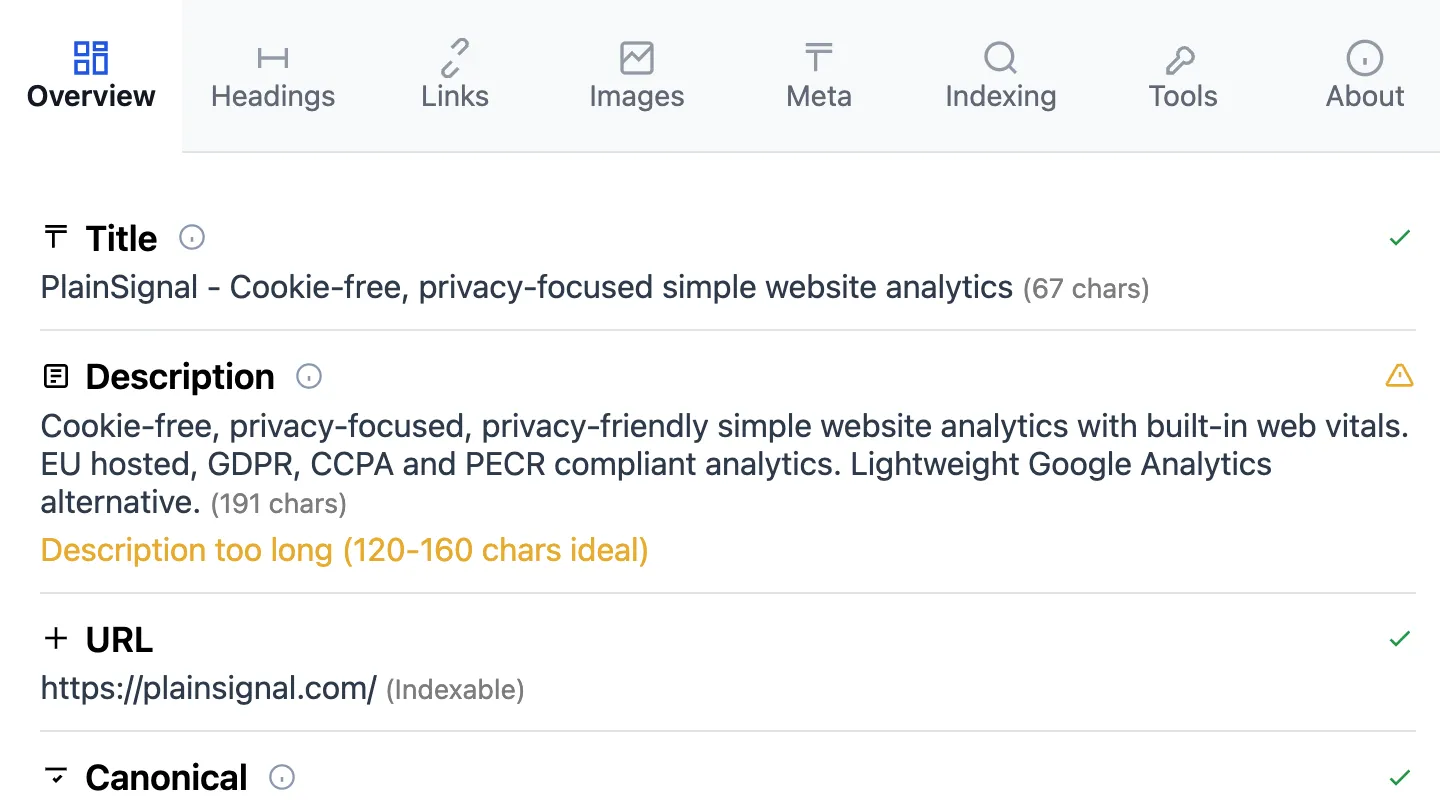
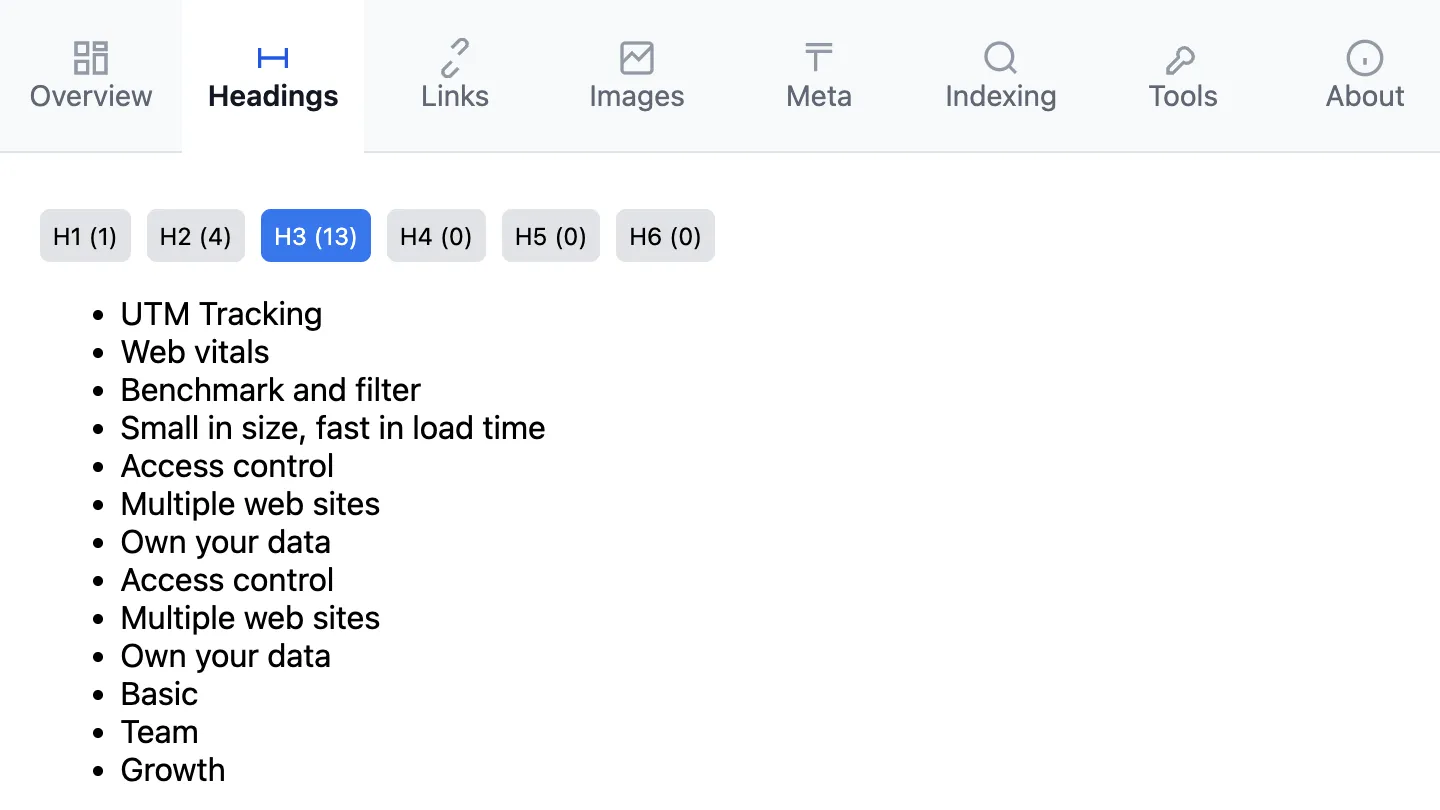
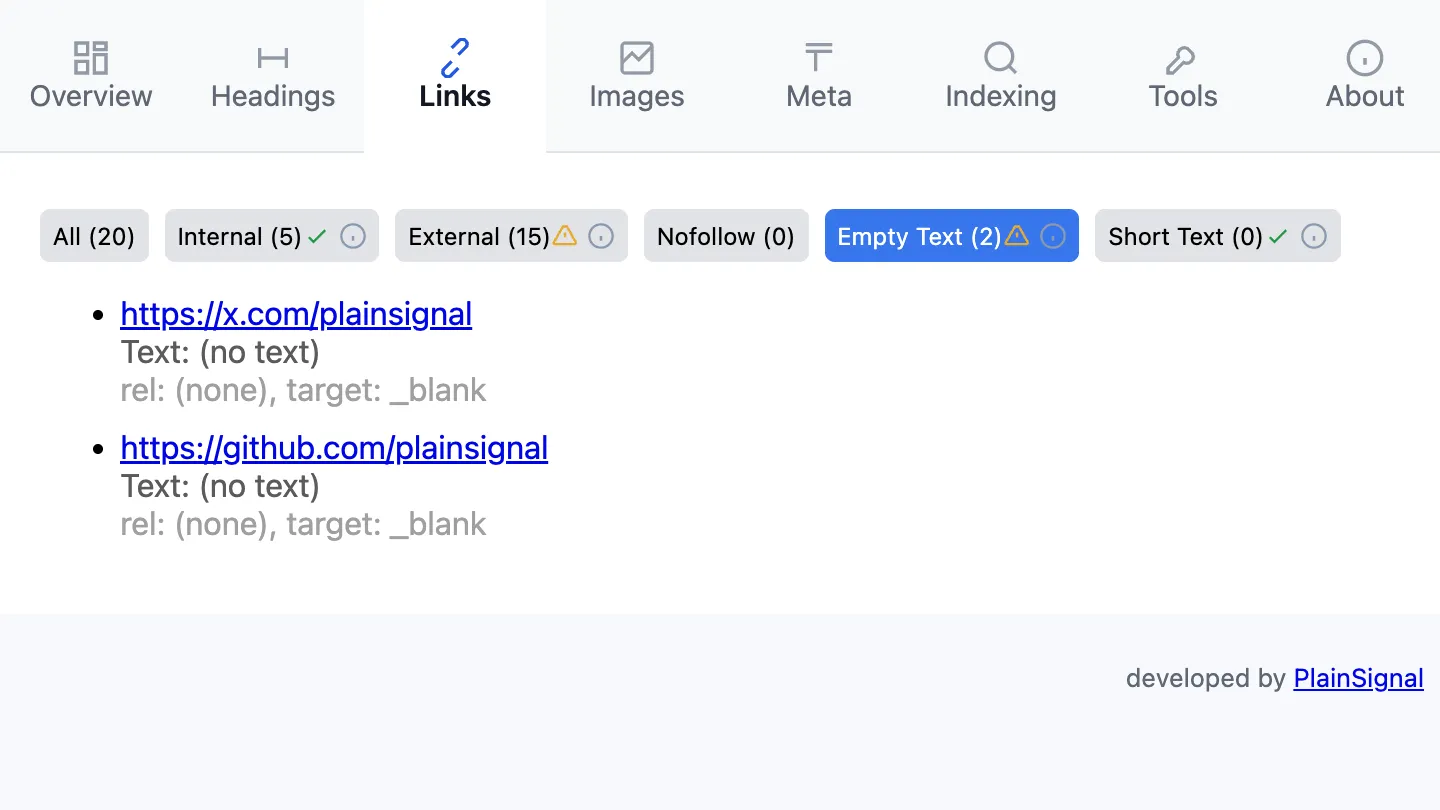
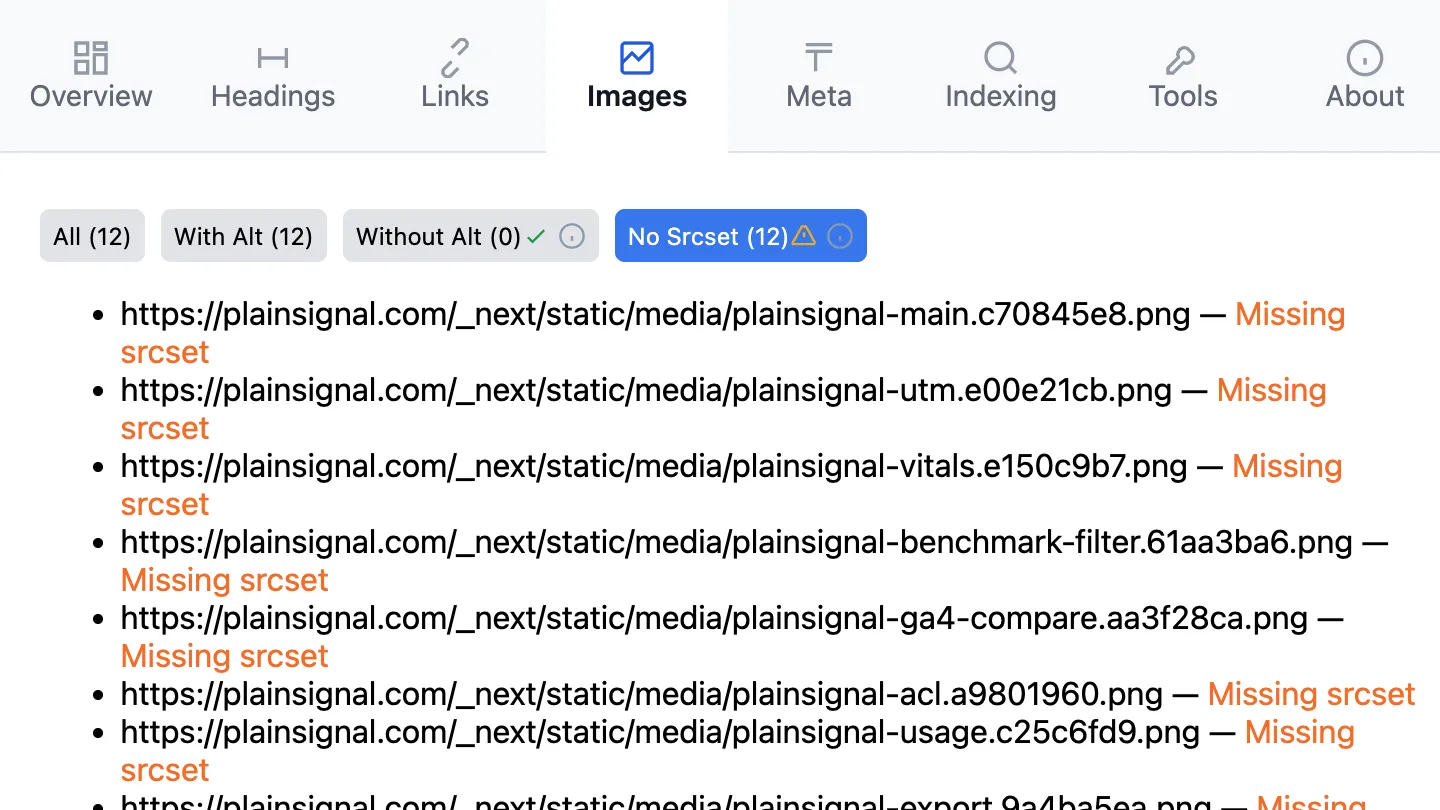
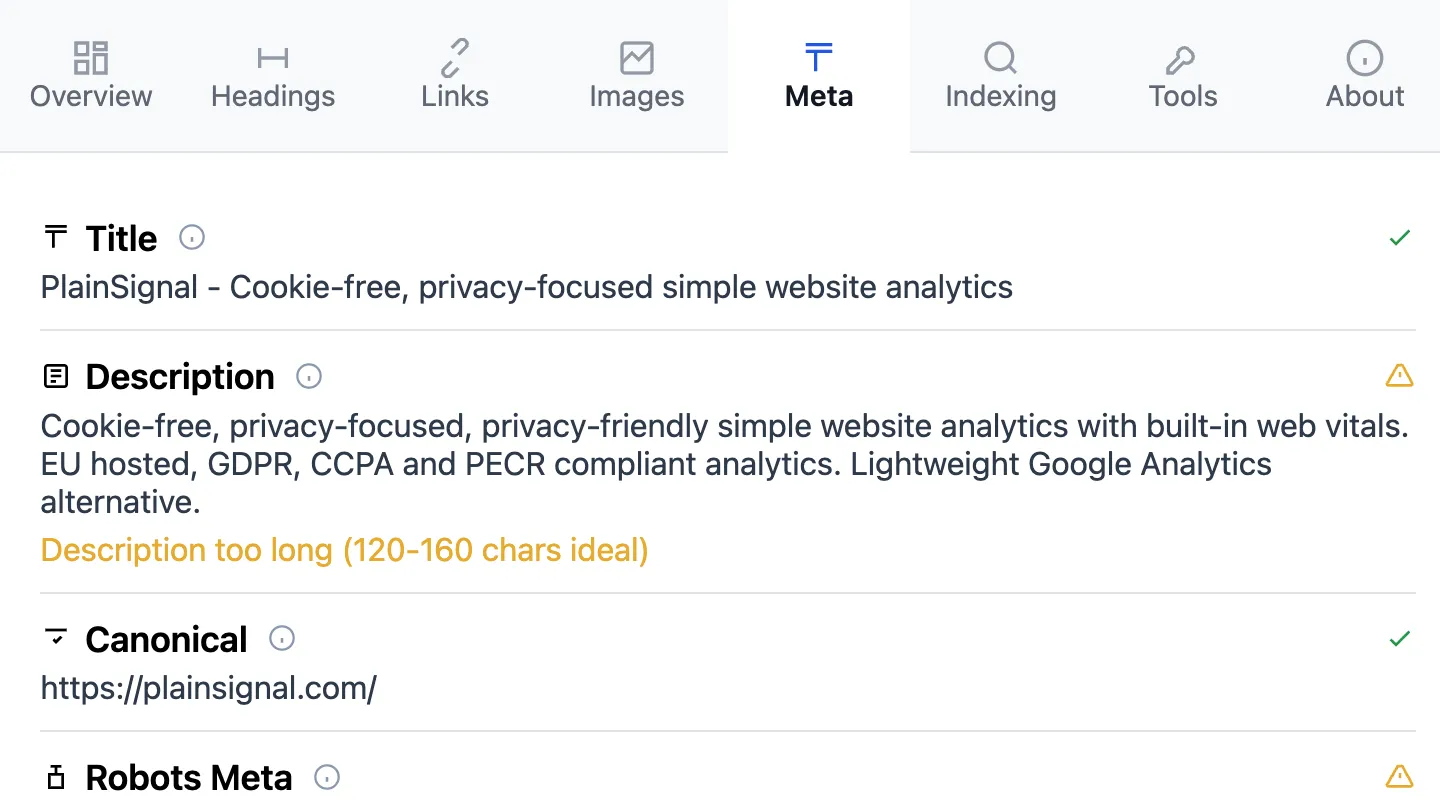
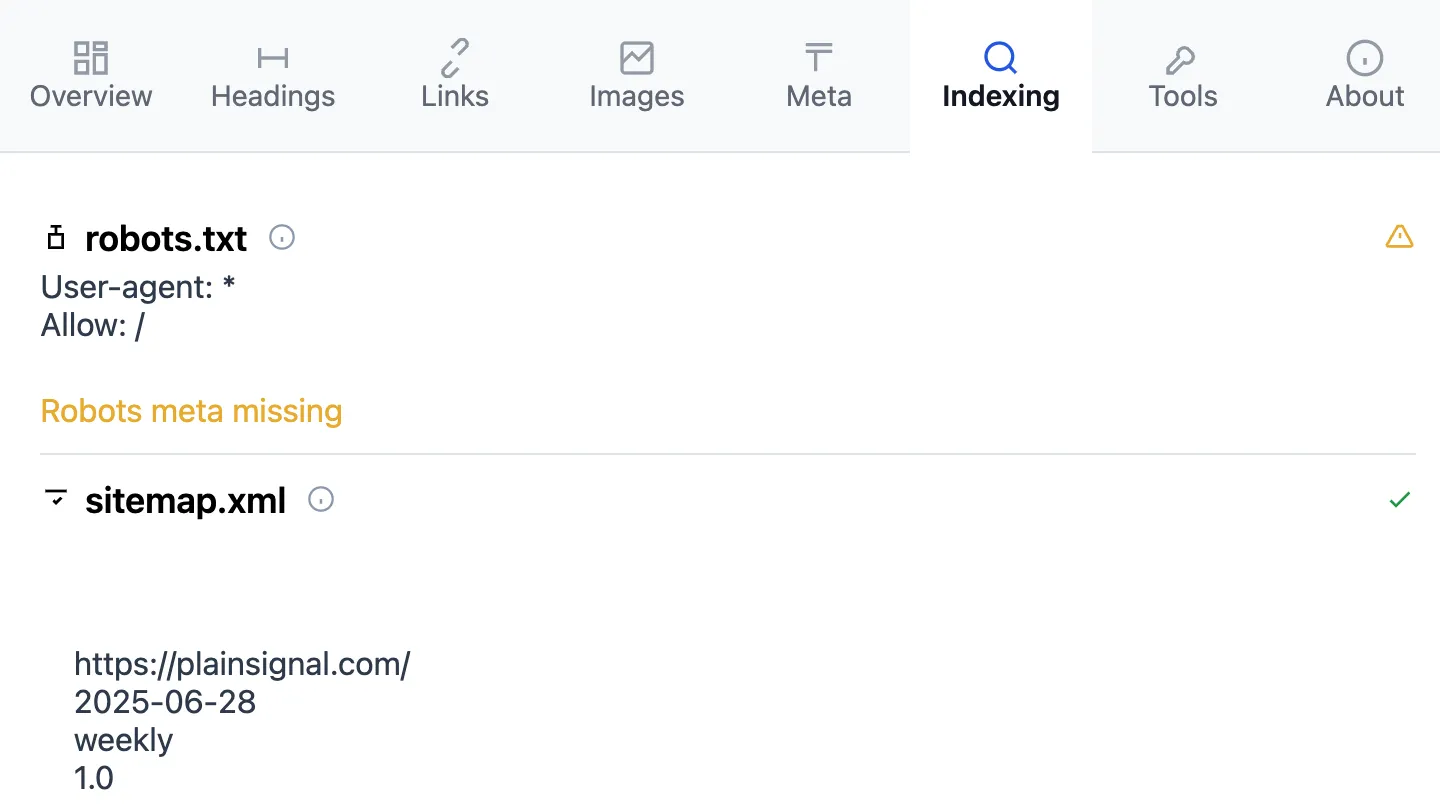
Trusted by SEOs, Marketers, and Developers
"This is the fastest and most intuitive SEO audit tool I've used. It's become an essential part of my workflow for client audits."
"As a developer, I love that I can quickly check for common SEO issues before deploying. The heading structure audit is a lifesaver."
"Finally, an SEO tool that respects my privacy. No data collection, just pure, on-the-spot analysis. Highly recommended!"
Ready to Supercharge Your SEO?
Get your free on-page SEO auditor and start optimizing your website today.
Add to Chrome - It's Free! (opens in a new tab)