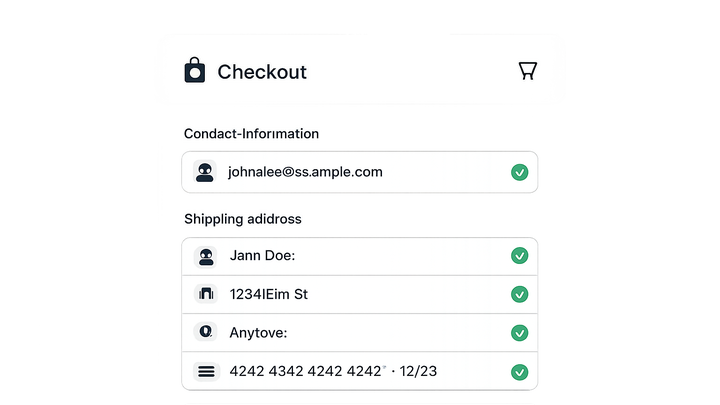Published on 2025-06-29T21:38:24Z
What is Checkout Form Auto-Fill? Examples and Best Practices
Checkout Form Auto-Fill is a feature that automatically populates users’ saved information—such as name, address, email, and payment details—into online checkout forms. It reduces friction and speeds up the purchase process, leading to higher conversion rates and lower cart abandonment. From a UX standpoint, auto-fill improves accessibility by minimizing manual entry, and for SEO it can indirectly boost performance signals by lowering bounce rates and increasing successful transactions. Platforms like Prevue.me can analyze your auto-fill implementation to provide actionable CRO, SEO, UX, and accessibility critiques, ensuring your forms are optimized for both compliance and conversions. Proper setup of HTML’s autocomplete attributes and leveraging browser-level Autofill APIs are critical for reliable and secure operation.
Checkout form auto-fill
Auto-population of user data in checkout forms to reduce friction, boost conversions, and enhance UX and SEO metrics.
Importance of Checkout Form Auto-Fill
Auto-fill is pivotal in reducing friction during the purchase journey. By automatically populating form fields, you decrease manual effort, directly improving conversion rates and lowering cart abandonment. Enhanced accessibility supports users with disabilities, while improved engagement can boost SEO signals. Overall, auto-fill fosters a seamless and inclusive checkout experience.
-
Reduce friction and abandonment
Automatically filling user data streamlines the checkout flow, minimizing drop-off at form fields.
- Faster checkout:
Pre-populated fields speed up form completion, reducing the time to purchase.
- Lower abandonment:
With less manual input required, customers are less likely to abandon their carts.
- Faster checkout:
-
Improve accessibility
Auto-fill supports users with disabilities by cutting down on complex typing tasks.
- Cognitive accessibility:
Users with memory or reading difficulties benefit from automated data entry.
- Motor accessibility:
Reduces the need for precise typing, aiding users with motor impairments.
- Cognitive accessibility:
How Auto-Fill Works
Checkout Form Auto-Fill leverages browser-stored data and web APIs to detect and populate relevant fields. Understanding the mechanics of browser autofill, proper use of HTML autocomplete attributes, and payment-specific APIs is key to reliable implementation. Security and privacy considerations must be balanced with convenience to maintain user trust.
-
Browser autofill
Modern browsers store addresses and payment info to suggest completions when they detect matching fields.
- Data storage:
Sensitive user data is encrypted and stored locally within the browser profile.
- Security considerations:
Browsers request user permission before filling sensitive fields like credit card numbers.
- Data storage:
-
Html autocomplete attribute
Using correct values for the autocomplete attribute guides browsers in matching fields to stored data.
- Supported field types:
Common values include name, email, street-address, cc-number, and shipping.
- Implementation tips:
Avoid generic names or IDs; adhere strictly to the HTML specification for autocomplete.
- Supported field types:
-
Payment request api
An API that streamlines collection of shipping and payment information with a unified browser UI.
- Card and shipping elements:
Pre-built UI components reduce development time and improve consistency.
- Integration steps:
Requires HTTPS and merchant validation to enable the API on checkout pages.
- Card and shipping elements:
Best Practices for Implementation
Properly implementing auto-fill avoids common pitfalls like mismatched fields or security warnings. Adhering to standards, testing across environments, and monitoring performance ensures robust functionality. Combining manual QA with automated tools yields the best results.
-
Use correct autocomplete attributes
Label each input with the precise autocomplete value from the HTML spec to ensure accurate matching.
- Avoid placeholder hacks:
Placeholders are not a substitute for the autocomplete attribute and can mislead browsers.
- Group related fields:
Use fieldsets or separate forms to distinguish shipping, billing, and contact information.
- Avoid placeholder hacks:
-
Ensure security and privacy
Protect user data with HTTPS, secure cookies, and Content Security Policies.
- Use secure contexts:
Autofill and Payment APIs only work over secure connections (HTTPS).
- Privacy compliance:
Inform users how their data is stored and used; comply with GDPR and other regulations.
- Use secure contexts:
-
Test with saas tools
Leverage platforms like prevue.me to audit and refine your auto-fill setup.
- Prevue.me:
Get actionable critiques on CRO, UX, SEO, and accessibility for your checkout forms.
- Browser developer tools:
Use built-in accessibility and network auditing to verify autofill behavior.
- Prevue.me:
Impact on CRO and SEO
Implementing auto-fill can demonstrably increase conversion rates by smoothing the checkout process and boosting user satisfaction. Lower abandonment signals to search engines that your site provides a high-quality experience. Additionally, accessibility improvements can enhance SEO through better compliance with web standards.
-
Conversion rate improvements
Enabling autofill can lift conversion rates by 10–30% by reducing form friction.
- A/b testing:
Run experiments comparing manual vs. auto-fill-enabled flows to quantify gains.
- Funnel analysis:
Monitor drop-off rates at each form field to identify further optimizations.
- A/b testing:
-
Seo benefits
Faster checkouts and fewer errors can improve user engagement metrics that search engines value.
- Reduced bounce rate:
Simplified checkout keeps users on-site longer, signaling quality content and usability.
- Accessibility signals:
Search engines favor accessible sites, so compliance via auto-fill can yield SEO dividends.
- Reduced bounce rate:
Tools and SaaS Solutions
A variety of tools help design, test, and monitor auto-fill performance on checkout pages. From specialized auditing platforms to built-in browser capabilities, combining multiple tools gives the most comprehensive insights.
-
Prevue.me
A CRO and UX auditing SaaS that provides actionable critiques for lead generation, CRO, SEO, UX, and accessibility.
- Actionable critiques for cro:
Pinpoints form field issues hindering conversions and suggests optimizations.
- Accessibility scoring:
Evaluates ARIA support, labeling, and keyboard navigation for form fields.
- Lead generation insights:
Analyzes data capture fields to maximize email list growth and qualified leads.
- Actionable critiques for cro:
-
Browser developer tools
Free tools built into Chrome, Firefox, and Edge for testing autofill behavior and accessibility.
- Autofill simulation:
Manually trigger autofill suggestions to verify field matching.
- Accessibility audit:
Run Lighthouse checks to catch WCAG issues related to forms.
- Autofill simulation:
-
Form analytics platforms
Services like Hotjar or FullStory track user interaction on form fields, revealing drop-off points.
- Heatmaps:
Visualize where users click and type to detect confusing or overlooked fields.
- Field drop-off analysis:
See exactly which fields cause users to abandon the process.
- Heatmaps: