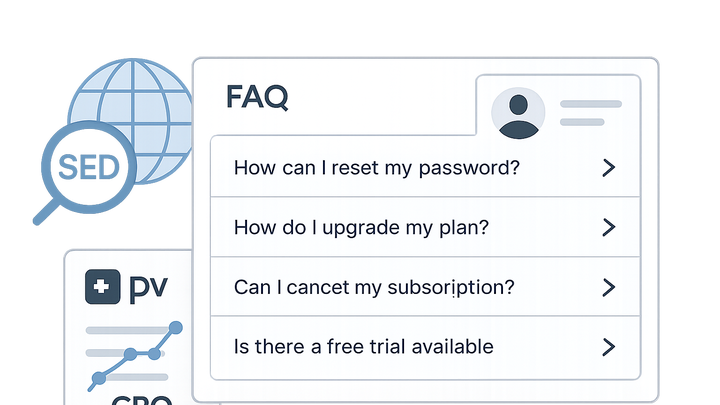Published on 2025-06-29T20:49:11Z
What is a SaaS FAQ Section? Examples and Best Practices
A SaaS FAQ section is a dedicated part of a software-as-a-service (SaaS) website that addresses common questions and challenges potential and existing users may have. By anticipating visitor inquiries, the FAQ section improves user experience (UX), reduces support requests, and aids conversion rate optimization (CRO). Well-structured FAQs also enhance SEO by targeting long-tail keywords and providing rich content for search engines. Tools like Prevue.me can analyze your FAQ section for UX, accessibility, CRO, and SEO improvements, helping you maximize lead generation and customer satisfaction. Implementing best practices—such as schema markup, prioritizing high-intent questions, and integrating analytics—ensures your FAQ section drives business results.
Saas faq section
A SaaS FAQ section addresses user queries, boosts UX, SEO, and CRO, and can be optimized with tools like Prevue.me.
Why SaaS FAQ Sections Matter
An FAQ section serves as a self-service support hub that guides users through common questions and objections. It can reduce friction in the buying process by providing quick answers, improving conversion rates and overall satisfaction. Additionally, FAQs enrich your site’s content with relevant keywords, boosting SEO. They also decrease support workload by diverting routine inquiries away from customer service teams.
-
Enhances user experience
By offering immediate answers to frequent questions, FAQs reduce user frustration and improve navigation, leading to higher satisfaction and retention.
-
Boosts seo visibility
Structured FAQ content targets long-tail keywords and featured snippet opportunities, helping your SaaS site rank for valuable queries.
-
Drives conversion rate optimization
Addressing common objections and clarifications directly in the FAQ can remove bottlenecks in the purchase decision and increase lead generation.
-
Reduces support load
A comprehensive FAQ cuts down on repetitive support tickets, freeing up your customer service team to tackle more complex issues.
Best Practices for CRO, UX, and SEO in FAQ Sections
Implementing proven tactics ensures your FAQ drives results across CRO, UX, and SEO. Follow these best practices to craft an effective section.
-
Prioritize high-intent questions
Analyze user queries and feedback to surface the most impactful questions that address buying objections and product clarifications.
-
Use clear, concise language
Write answers that are straightforward and jargon-free. Short paragraphs and bullet points improve readability.
-
Implement schema markup
Add FAQPage JSON-LD schema to your HTML to enable rich results in search engines.
-
Optimize for accessibility
Ensure FAQ elements support keyboard navigation, semantic HTML, and screen readers for inclusive UX.
-
Incorporate internal links
Link to detailed resources, blog posts, or product pages to guide users further and improve site authority.
Implementing an Effective SaaS FAQ Section
Building your FAQ section requires choosing the right tools, designing a user-friendly layout, and integrating analytics for continuous improvement.
-
Choosing the right platform
Select a CMS or FAQ plugin that supports customization, schema markup, and analytics integrations.
- Prevue.me critiques:
Use prevue.me to get actionable CRO, UX, SEO, and accessibility critiques on your FAQ section to maximize lead generation.
- Built-in cms solutions:
Platforms like WordPress or Webflow offer FAQ plugins and modules for easy setup and management.
- Prevue.me critiques:
-
Designing the layout
Create an intuitive structure with collapsible panels, search functionality, and categorized topics.
- Collapsible ui:
Accordions help display FAQs compactly while allowing users to expand questions of interest.
- Search functionality:
A search bar within the FAQ lets users quickly find relevant answers without scrolling.
- Collapsible ui:
-
Integrating with analytics
Track user interactions to measure effectiveness and identify gaps in your FAQ.
- Event tracking:
Use Google Analytics or similar tools to record clicks, expansions, and search terms in your FAQ section.
- Heatmap analysis:
Tools like Hotjar can show which questions users view most, helping prioritize updates.
- Event tracking:
Measuring and Optimizing Your FAQ Section
Continuously monitor and iterate on your FAQ section to ensure it meets evolving user needs and business goals.
-
Tracking user engagement
Monitor how users interact with FAQs to identify popular questions and drop-off points.
- Click-through rate (ctr):
Percentage of users who click on FAQ entries after seeing them.
- Search query rate:
Number of searches conducted within the FAQ search bar as an indicator of missing content.
- Click-through rate (ctr):
-
Analyzing seo performance
Evaluate how your FAQ pages rank for targeted keywords and contribute to organic traffic.
- Ranking improvements:
Track keyword rankings for FAQ content in Google Search Console.
- Organic traffic:
Measure increases in sessions and pageviews generated by FAQ pages.
- Ranking improvements:
-
Leveraging user feedback
Gather direct feedback from users to refine and expand your FAQ.
- Feedback surveys:
Embed brief surveys at the end of answers to capture user satisfaction.
- User comments:
Allow users to suggest new questions or improvements to existing answers.
- Feedback surveys: