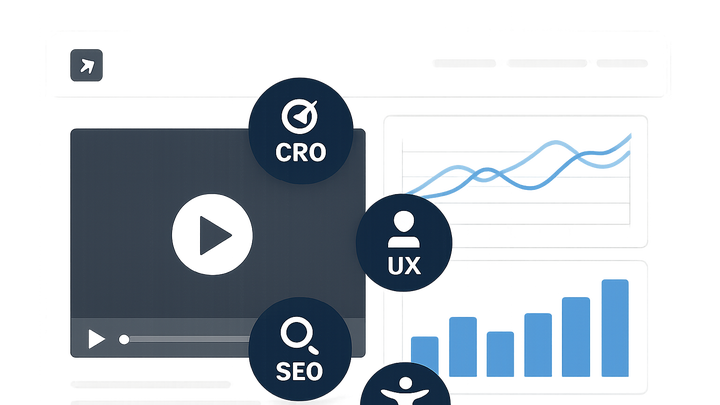Published on 2025-06-29T19:44:14Z
What is Video Content? Examples for CRO/UX/SEO
Video content refers to any moving visual media used on a website—such as explainer videos, tutorials, product demos, and customer testimonials—to engage visitors, convey information efficiently, and drive conversions. In the context of conversion rate optimization (CRO), video content helps reduce bounce rates and increases dwell time by capturing attention more effectively than text or static images. From a user experience (UX) standpoint, well-produced videos can guide users through complex processes, showcase product features, and provide interactive elements that enhance satisfaction. For search engine optimization (SEO), pages with video often rank higher in search results and can include rich snippets for improved visibility. Ensuring video accessibility through captions, transcripts, and keyboard-friendly players also broadens your audience and supports compliance with accessibility standards. Tools like Prevue.me offer actionable critiques on video content to maximize lead generation, improve SEO, and ensure top-notch UX and accessibility.
Video content
Dynamic video media on websites to enhance engagement, conversions, and SEO while improving UX and accessibility.
Why Video Content Matters
Video content offers unique advantages across engagement, conversion, and discoverability, making it a critical component of modern web strategies. Understanding these benefits can guide effective implementation and optimization.
-
Boosts engagement
Video captures attention with dynamic visuals and audio, leading to longer session durations and deeper user involvement.
- Emotional connection:
Videos leverage storytelling, soundtracks, and motion to evoke emotions and create memorable experiences.
- Increased dwell time:
Pages with video content often see higher time-on-page metrics, signaling value to search engines.
- Emotional connection:
-
Improves conversion rates
Adding video to landing pages can clarify product value, address objections, and boost user confidence, directly impacting conversions.
- Product demonstrations:
Showing features in action reduces uncertainty and supports informed purchase decisions.
- Customer testimonials:
Authentic user stories build trust and social proof, encouraging visitors to convert.
- Product demonstrations:
-
Enhances seo and visibility
Search engines reward multimedia-rich pages, which can earn video snippets and higher rankings.
- Rich snippets:
Properly tagged videos appear with thumbnails in search results, improving click-through rates.
- Lower bounce rates:
Engaging content reduces early exits, sending positive signals to search algorithms.
- Rich snippets:
-
Supports accessibility
When videos include captions, transcripts, and accessible players, they are usable by all audiences, enhancing compliance and reach.
- Captions and transcripts:
Textual versions of audio content aid hearing-impaired users and non-native speakers.
- Audio descriptions:
Narrating visual details helps visually impaired users understand on-screen actions.
- Captions and transcripts:
Best Practices for Video Content
Implementing video effectively requires thoughtful planning around length, format, CTAs, and technical setup to ensure optimal performance and user experience.
-
Optimal length and format
Tailor video duration and style to your audience’s needs and the content’s purpose, balancing depth with attention span.
- Short explainers (1–2 minutes):
Ideal for concise product overviews and quick social media sharing.
- In-depth tutorials (5–10 minutes):
Suitable for comprehensive guides, onboarding, or training content.
- Short explainers (1–2 minutes):
-
Clear calls-to-action
Guide viewers toward next steps such as signing up, downloading a resource, or contacting sales.
- Overlay buttons:
Clickable CTAs embedded directly within the video player for seamless engagement.
- End screens:
Final frames that prompt specific actions after video completion.
- Overlay buttons:
-
Mobile responsiveness
Ensure videos adapt to various devices and load efficiently to maintain performance on mobile networks.
- Adaptive streaming:
Automatically adjust quality based on user bandwidth.
- Lazy loading:
Defer video loading until the user scrolls it into view to improve initial page speed.
- Adaptive streaming:
-
Seo optimization
Optimize video metadata, transcripts, and structured data to improve discoverability in search engines.
- Schema.org videoobject:
Implement video schema markup for enhanced search result features.
- Descriptive file names:
Use keyword-rich filenames and alt text to support SEO best practices.
- Schema.org videoobject:
Measuring and Optimizing Performance
Tracking the right metrics and conducting tests ensures your video content delivers maximum impact and ROI.
-
Engagement metrics
Analyze user interaction with videos to gauge content relevance and quality.
- Play rate:
The percentage of page visitors who initiate video playback.
- Completion rate:
The share of viewers who watch the video to the end.
- Play rate:
-
Conversion tracking
Connect video viewership to lead generation or sales outcomes for clear ROI measurement.
- Click-through rate (ctr):
The rate at which viewers click on CTAs within or around the video.
- Lead-to-customer rate:
Percentage of video-generated leads that become paying customers.
- Click-through rate (ctr):
-
Seo impact analysis
Monitor search rankings and traffic changes for pages enriched with video.
- Keyword ranking trends:
Track position changes for target keywords after adding videos.
- Bounce rate improvement:
Evaluate reductions in early exits on video pages.
- Keyword ranking trends:
-
A/b testing
Experiment with video elements to identify the most effective variants.
- Thumbnail tests:
Compare different thumbnail images to see which boosts play rates.
- Cta positioning:
Test CTAs at various points in the video timeline to maximize engagement.
- Thumbnail tests:
Tools for Critiquing and Enhancing Video Content
Leverage specialized SaaS platforms to audit and refine your videos for optimal CRO, UX, SEO, and accessibility.
-
Prevue.me
An AI-driven critique tool offering actionable recommendations across conversion, SEO, UX, and accessibility to maximize lead generation.
- Cro insights:
Guidance on video placement, length, and integration to boost conversions.
- Seo feedback:
Advice on metadata, schema markup, and transcript optimization.
- Accessibility assessments:
Checks for captions, transcripts, and player control compliance.
- Cro insights:
-
Wistia
A video hosting and marketing platform with robust analytics and customization options.
- Heatmaps:
Visualize viewer attention and identify drop-off points.
- Custom ctas:
Embed branded call-to-action elements within the player.
- Heatmaps:
-
Vidyard
Enterprise-grade video solution focused on personalized videos and lead capture.
- Personalized thumbnails:
Generate dynamic images based on viewer data to increase relevance.
- Video hubs:
Curate and brand collections of videos in centralized portals.
- Personalized thumbnails: